Meaning of 'No follow links'
- Page ranking Google worse for outbound pages
- 'No follow links' prevent this by instructing search engines


- 'No follow links' plugins automatically
https://WordPress.org/plugins/nofollow/
- internal links are no problem


https://WordPress.org/plugins/nofollow/


https://wordpress.org/plugins/nofollow/
Ultimate tables is a free WordPress plugin that allows you to insert tables into posts, pages, and other custom post types.
Six different styles are available with the plugin. Alternatively, you can define your own class or apply no styling to the table. Tables are configured in the settings area. From here you can define rows and columns, and enter text or HTML into cells. Rows and columns can be reordered by defining their row or column number at the side of the table.
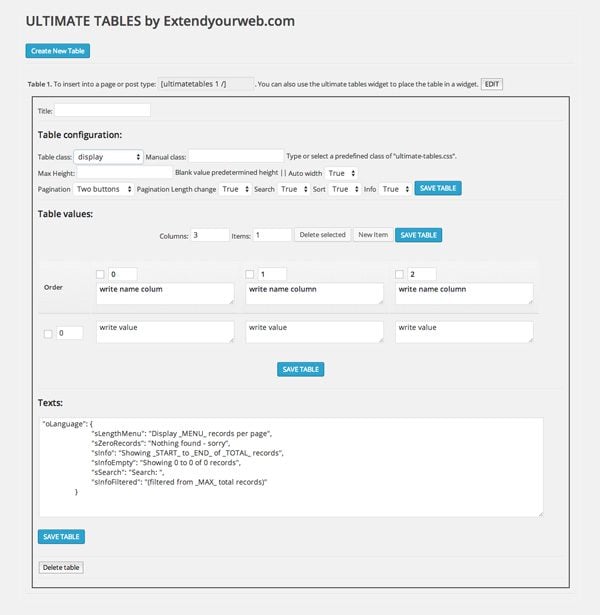
The output of ultimate tables looks great. Additional rows of data can be broken up into pages.
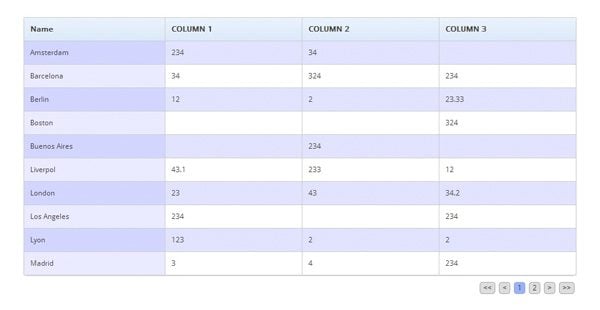
Once you have completed your table, you can insert it into your Web site of using a short code. The table can thus be placed in a widget.
Overall, I what impressed with what ultimate tables, but I do feel there are better alternatives available if you want more customization options.
Formerly known as WP-table reloaded, the free plugin TablePress is one of the best table solutions available to WordPress users.
The plugin is very easy to use. In the settings area, you define the table name, description, number of rows and number of columns. It supports any type of data in cells (even formulas).
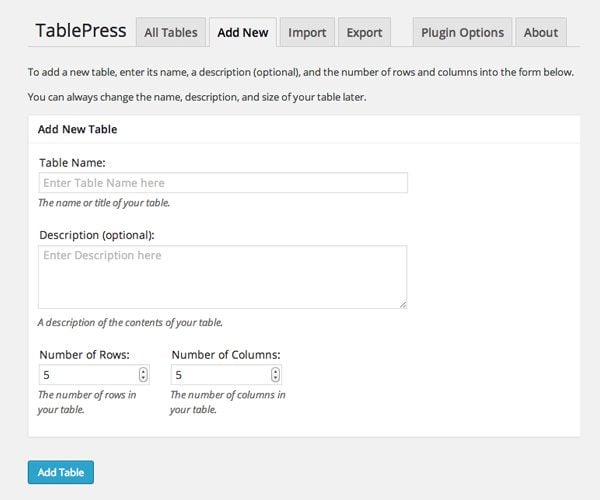
Rows and columns can be moved, inserted, and duplicated. Cells can therefore be selected and combined into larger cells. One of the great features of the plugin is the ability to select a cell and then add content using advanced editor. This allows you to style content and insert images.
Table headers and footers can be added too. There is so on option for alternating row colors and enabling row hover highlighting.

TablePress features search and sorting functionality and table rows can be divided into pages. Custom CSS can be added via the plugin options page and then called in the settings area for individual tables. However, you will not be disappointed with the default design.
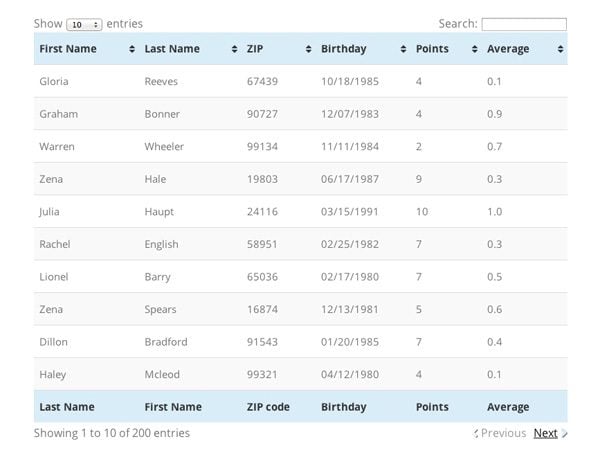
TablePress is one of the best table solutions available to WordPress users. With the ability to import and export data using CSV, HTML and JSON, it is a practical option for professionals. Recommended.
Easy table works in a different way to other table plugins. It lets you add content using the CSV format in posts and pages. Therefore, rather than entering your content into cells, you separate columns by commas and add new rows by placing content on a new line.
The CSV format doesn't sound like the most user friendly way to add content onto your site, but once you understand how to do it, you want to be able to insert tables much quicker than alternative table plugins.
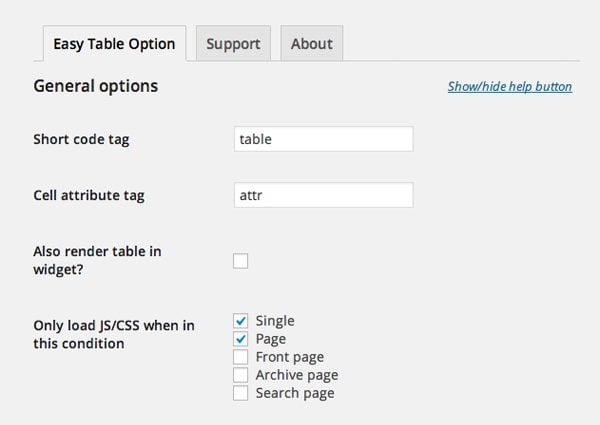
You will be pleased to know that easy table walks you through how you can get the most from the plugin. The right hand column of the settings area explains all of the parameters that are on offer. Underneath there are examples of how these parameter can be used to create a table and a test area that lets you practice creating tables.
The options area lets you define the default styling options for tables. There are three styles available, however if you prefer, you can use your own CSS class. Styling settings can be overridden on a table by table basis.
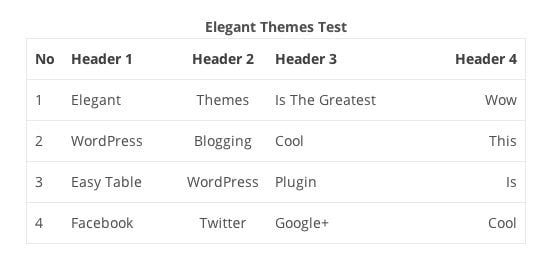
Once you understand how to add tables in easy table, you will appreciate how efficient the plugin really is. I recommend checking it find out if you adding tables through the settings area too time consuming.
Web Simon tables table is a free WordPress plugin that lets you create HTML tables easily through the admin area.
A new table can be created by defining the table name, number of rows and number of columns. Alternatively, you can upload a table in CSV format.
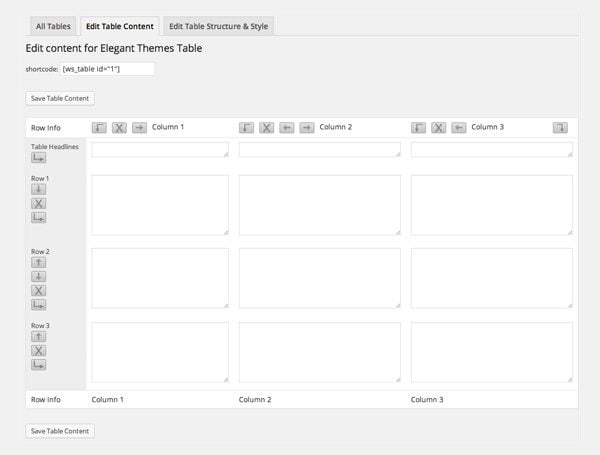
The plugin features a lot of great styling options. There are ten default skins to choose from in the settings area. Alternatively, you can create your own custom skin.
The plugin lets you change column widths, padding, and margins. Additional styling such as CSS3 shadow effects, borders, and footers, so can be enabled.
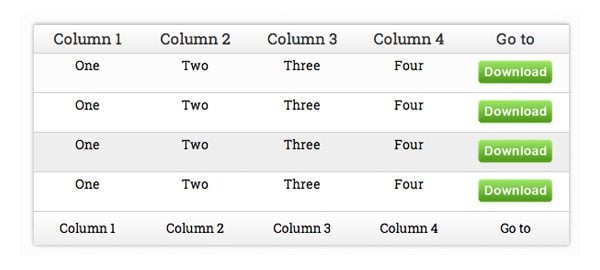
Web Simon tables is a simple yet functional table plugin that has everything you need to add tables quickly to your website.
FooTable is a free WordPress table plugin. It does not help you add new HTML tables. What the plugin can do is enhance your existing HTML tables.
It will make your existing HTML tables mobile friendly by reducing the number of columns displayed and allowing mobile visitors to expand the smaller table to see hidden columns. It wants to so add sorting, filtering, and swedberg. Three styles are included with the plugin and there is option to add your own custom CSS.
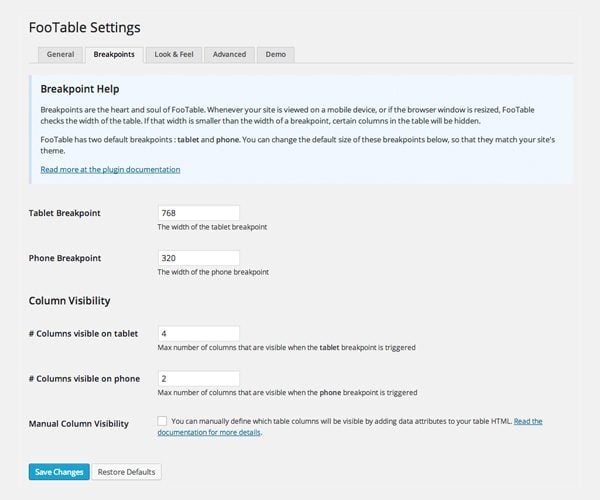
FooTable really transforms HTML tables and gives them a more professional look and feel. The demo area allows you to see how your tables will look in desktops, tablets, and mobile phones.
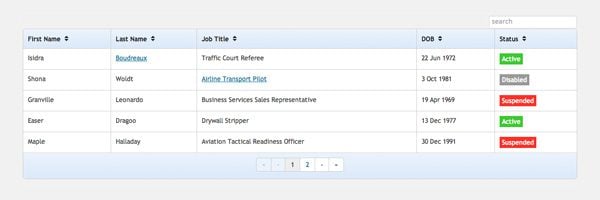
The plugin allows you to define the number of pixels before tables are shown in tablet mode or phone mode (known as the breaking point). This is useful if you find that tables are switching to a too-early reduced layout.
One most of the interesting things of the plugin is that it has native support for TablePress. This allows you to add tables using TablePress and then make them responsive by adding FooTable.
League table table is a premium plugin that is available from CodeCanyon for $12. It what designed to create league tables, standings, ladders and leaderboards. Although it is marketed as a league table generator, the plugin could be used to create any type of table.
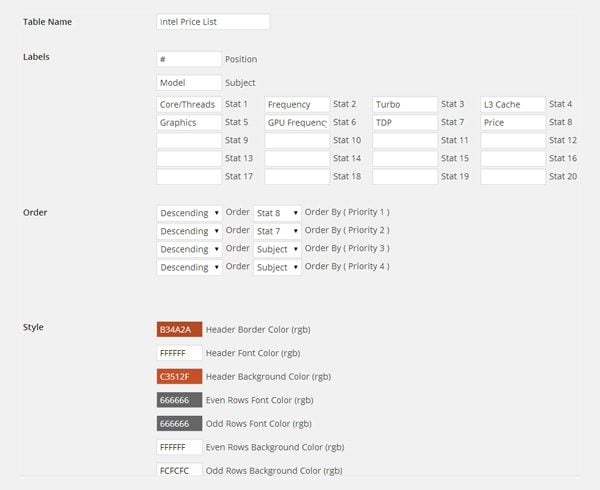
I love the design of the tables that league table creates. The design is clean and data can be sorted by any column. The tables are optimized for desktops, tablets, and mobile phones.

Like most plugins, League table table uses shortcodes to insert tables into posts, pages, custom post types, and widgets. Worth checking out.
Retailing at $25, wpDataTables is the most expensive table plugin in this article; However, it is arguably the most versatile.
The plugin lets you create and manage tables through the WordPress admin area. Data can be manually entered or inserted using CSV, Excel, MySQL query, XML, or JSON. Utilizing a MySQL query will allow you to display tables that are over several thousand rows long. There are not many table plugins that can make this claim.
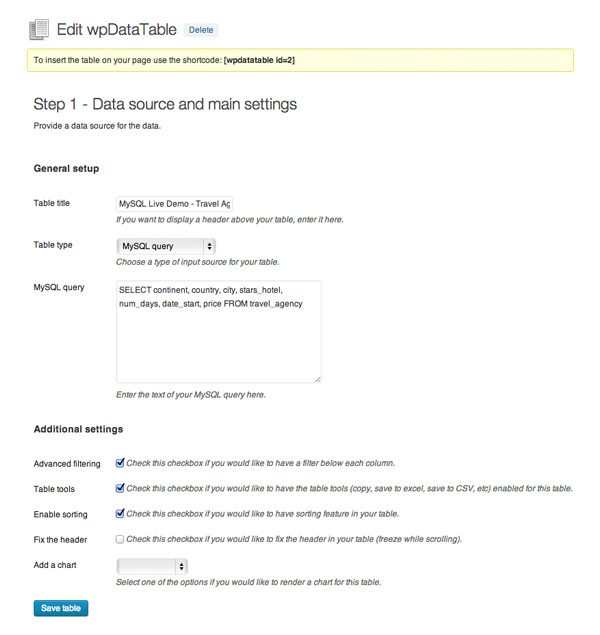
Fonts and colors can be modified via the settings area. You can therefore enable filtering, sorting, and table tools. There's option to display a chart from table data too. If you wish, you can therefore allow front end users to modify tables.
In my opinion, the tables wpDataTables genes Council look amazing. They have been optimized for tablets and smartphones so will look great on any device.
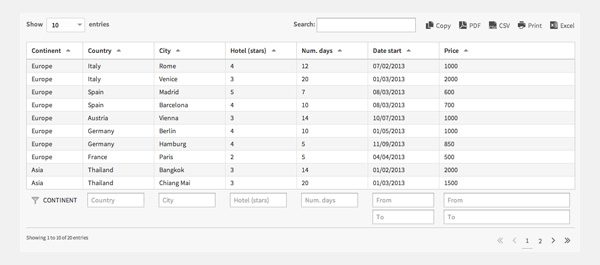
The above screen shot does not do justice wpDataTables, so I recommend checking out the official website of wpDataTables to see the plugin in action.
I hope you have enjoyed this look at WordPress plugins table. If you know of any other good WordPress plugins that help you create HTML plugins, please share them below in the comment area 
Mesas de finales es un plugin gratuito de WordPress que permite insertar tablas en los posts, páginas y otros tipos de post personalizados.
Seis estilos diferentes están disponibles con el plugin. Como alternativa, puede definir su propia clase o no aplicar ningún estilo a la mesa. Tablas se configuran en el área de configuración. Desde aquí puede definir filas y columnas e introducir texto o HTML en las células. Pueden reordenar filas y columnas mediante la definición de su número de fila o columna en el lado de la mesa.
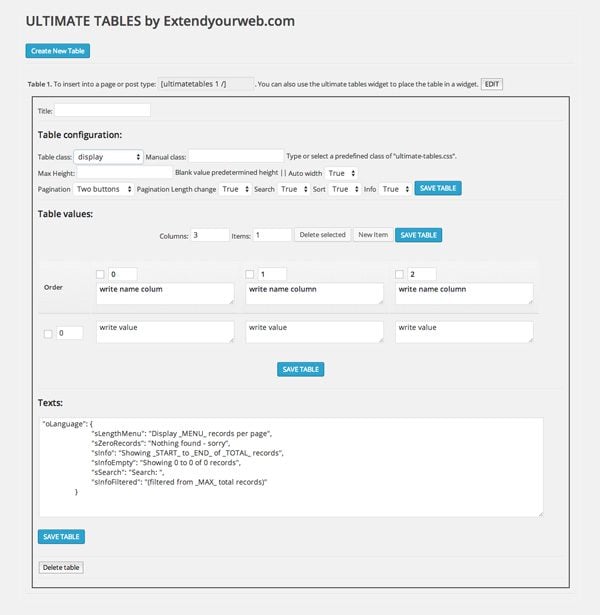
La salida de tablas ultimate se ve muy bien. Filas adicionales de datos pueden dividirse en páginas.
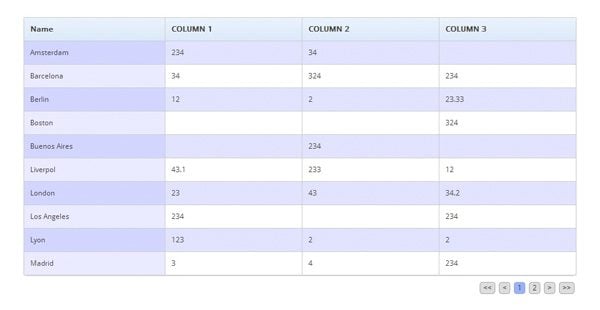
Una vez que haya completado la tabla, se puede insertar en su sitio Web de la utilización de un código corto. Así, la tabla puede colocarse en un widget.
Total, que lo impresionó con qué tablas ultimate, pero me siento existen mejores alternativas disponibles si quieres más opciones de personalización.
Anteriormente conocido como WP table reloaded, el plugin gratis mesaPrensa es una de las mejores soluciones de mesa disponibles para los usuarios de WordPress.
El plugin es muy fácil de usar. En el área configuración, definimos el nombre de la tabla, descripción, número de filas y número de columnas. Soporta cualquier tipo de datos en las células (incluso fórmulas).
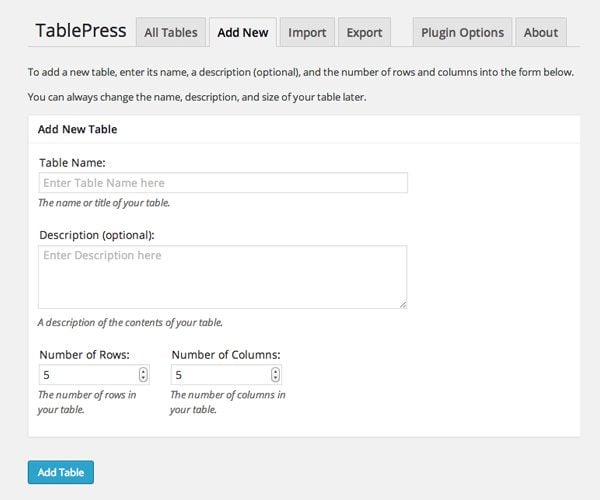
Filas y columnas pueden moverse, insertados y duplicados. Las células por lo tanto pueden seleccionadas y combinadas en las celdas más grandes. Una de las grandes características del plugin es la capacidad de seleccionar una celda y luego agregar contenido usando el editor avanzado. Esto le permite al estilo de contenido e insertar imágenes.
Pies de página y encabezados de tabla pueden añadirse también. Hay así sucesivamente opción para alternar colores de filas y que fila suspender destacando.

MesaPrensa características de búsqueda y clasificación de funcionalidad y filas de la tabla se puede dividir en páginas. CSS personalizado puede ser añadido a través de la página de opciones del plugin y entonces se llama en el área de configuración para tablas individuales. Sin embargo, usted no será decepcionado con el diseño por defecto.
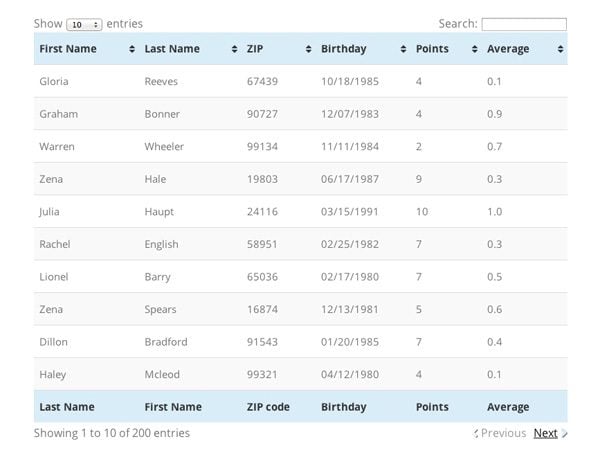
MesaPrensa es una de las mejores soluciones de mesa disponibles para los usuarios de WordPress. Con la capacidad para importar y exportar datos mediante archivos CSV, HTML y JSON, es una opción práctica para los profesionales. Recomienda.
Mesa de fácil funciona de manera diferente a otros plugins de mesa. Le permite agregar contenido usando el formato CSV en posts y páginas. Por lo tanto, en lugar de entrar en su contenido en las células, puede separa columnas por comas y agrega nuevas filas mediante la colocación de contenido en una nueva línea.
El formato CSV no suena como la forma más fácil para agregar contenido a su sitio, pero una vez que usted entiende cómo hacerlo, desea poder insertar tablas mucho más rápidas que plugins alternativos de la tabla.
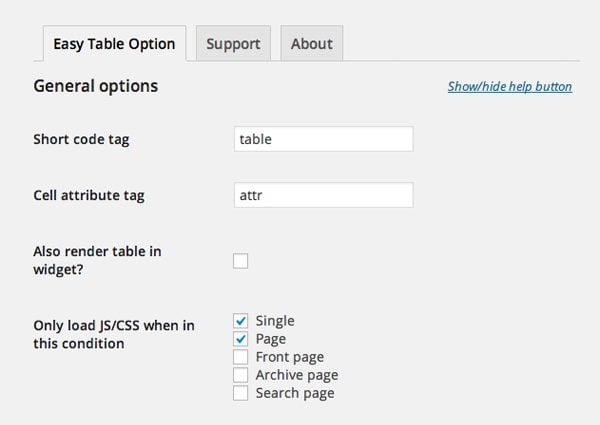
Usted estará contento de saber que tabla fácil le guía a través de cómo puede aprovechar al máximo el plugin. La columna de la derecha de la zona de configuración explica todos los parámetros que se ofrecen. Debajo son ejemplos de cómo estos parámetros se pueden utilizar para crear una tabla y una zona de prueba que permite practicar crear tablas.
El área de opciones le permite definir por defecto estilo opciones para tablas. Hay tres estilos disponibles, sin embargo si lo prefiere, puede usar su propia clase CSS. Configuración de estilo puede ser anulado en forma de tabla por tabla.
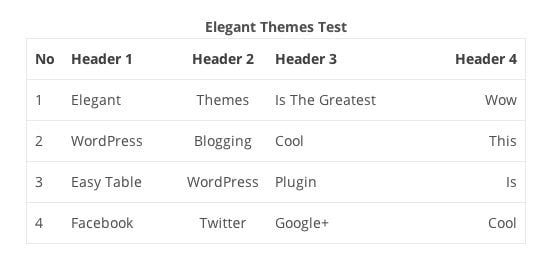
Una vez que entienda cómo agregar tablas en tabla fácil, usted podrá apreciar cuán eficiente es realmente el plugin. Recomendamos averiguar si puedes agregar las tablas a través del área de ajustes demasiado desperdiciador de tiempo.
Web Simón mesas Mesa es un plugin para WordPress gratis que permite crear tablas HTML fácilmente a través de la zona de administración.
Puede crear una nueva tabla definiendo el nombre de tabla, número de filas y de columnas. Alternativamente, usted puede cargar una tabla en formato CSV.
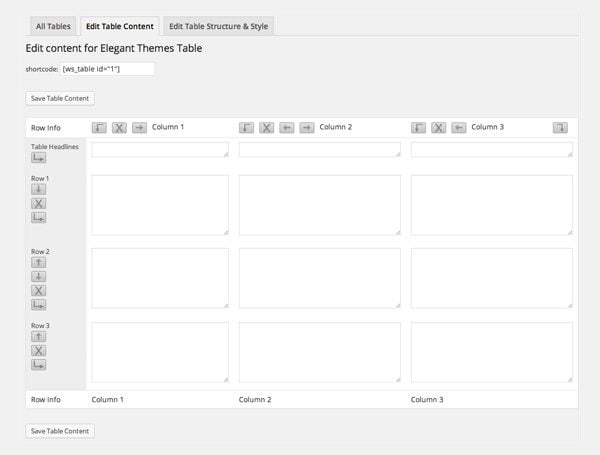
El plugin ofrece muchas opciones de gran estilo. Hay diez skins por defecto para elegir en el área de configuración. Alternativamente, puede crear su propio skin personalizado.
El plugin permite cambiar márgenes, relleno y anchos de columna. Estilo adicional como CSS3 efectos de sombra, bordes y pies de página, así que se puede habilitar.
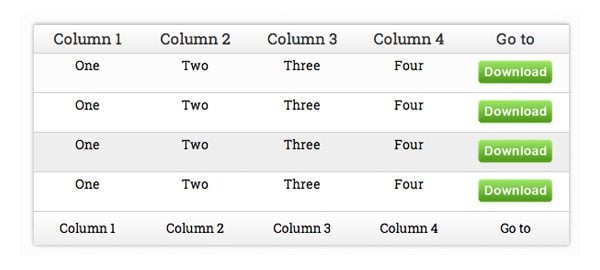
Web Simón tables es un plugin de mesa sencillo y funcional que tiene todo lo necesario para agregar tablas rápidamente a su sitio Web.
FooTable es un plugin de mesa gratuito de WordPress. No ayudarle a añadir nuevas tablas HTML. Qué puede hacer el plugin es mejorar sus tablas HTML existentes.
Esto hará que las tablas HTML existentes móvil ambiente al reducir el número de columnas mostrada y permite a los visitantes móviles ampliar la tabla más pequeña para ver columnas ocultas. Quiere añadir para ordenación, filtrado y swedberg. Tres estilos vienen con el plugin y hay opción de añadir su propio CSS personalizado.
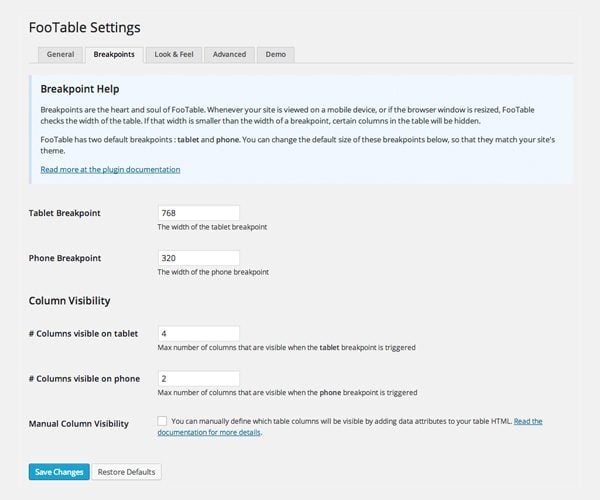
FooTable realmente transforma tablas HTML y darles una apariencia más profesional. El área de demostración le permite ver cómo las tablas se ven en ordenadores de sobremesa, tablets y teléfonos móviles.
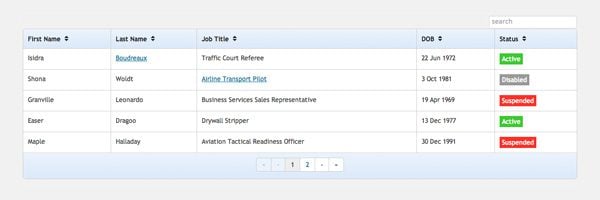
El plugin permite definir el número de píxeles antes de las tablas se muestran en modo tablet o teléfono (conocido como el punto de ruptura). Esto es útil si encuentra que las tablas están cambiando a un diseño reducido demasiado pronto.
Más de las cosas interesantes del plugin tiene soporte nativo para mesaPrensa. Esto le permite agregar tablas con mesaPrensa y luego hacerlos sensibles mediante la adición de FooTable.
Tabla de la Liga es un plugin premium que es de CodeCanyon para $12. Que lo diseñado para crear tablas de clasificación, las clasificaciones, escalas y tablas de clasificación. Aunque se comercializa como un generador de tabla de la liga, el plugin podría utilizarse para crear cualquier tipo de mesa.
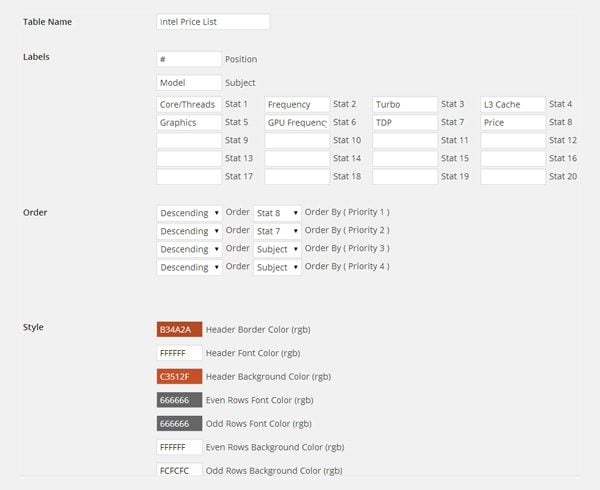
Me encanta el diseño de las tablas crea esa tabla de la liga. El diseño es limpio y los datos se pueden ordenar por cualquier columna. Las tablas están optimizadas para ordenadores de sobremesa, tablets y teléfonos móviles.

Como la mayoría de plugins, tabla de la Liga utiliza códigos cortos para insertar tablas en los posts, páginas, tipos de post personalizados y widgets. Digno de la comprobación hacia fuera.
Venta por menor en $25, wpDataTables es el plugin de mesa más caro en este artículo; Sin embargo, es sin duda el más versátil.
El plugin te permite crear y manejar tablas a través del área de administración de WordPress. Los datos pueden introducirse manualmente o insertan usando CSV, Excel, consulta de MySQL, XML o JSON. Utilizando una consulta de MySQL le permitirá mostrar tablas en varias mil filas largo. No hay muchos plugins de tabla que puede hacer esta afirmación.
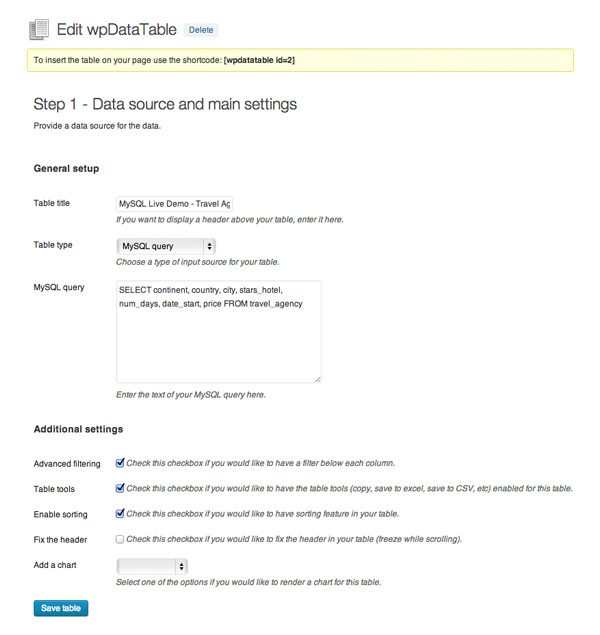
Fuentes y colores se pueden modificar mediante el área de configuración. Por lo tanto, puede habilitar el filtrado, clasificación y herramientas de tabla. Hay opción para mostrar un gráfico de datos de la tabla también. Si lo desea, puede permitir, por tanto, frente a los usuarios finales modificar tablas.
En mi opinión, los genes de wpDataTables de mesas Consejo parezca increíble. Se han optimizado para tablets y smartphones así que parecerá grandes en cualquier dispositivo.
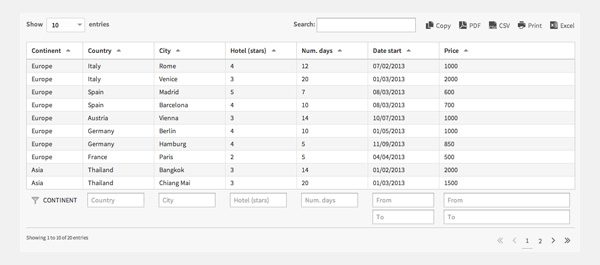
La captura de pantalla anterior no wpDataTables de la justicia, por lo que recomiendo revisar la página oficial de wpDataTables ver el plugin en acción.
Espero que les haya gustado este vistazo a la tabla de plugins de WordPress. Si usted sabe de cualquier otro buenos plugins de WordPress que le ayudan a crear HTML plugins, por favor compártalos a continuación en el área de comentario 
Ultimate Guide multilingual
Guía multilingüe
Pages
Posts by category
My Templates
Downloads
Image maps
Image map areas
Courses
Lessons
Quizzes
RVM - Maps
Knowledgebase
Category
Tags
Media tags
Wir bieten Schulungen und Coaching-Tätigkeiten im Bereich CATIA V5 sowie PLM/CAx an.
Das Niveau reicht von Einstiegskurs bis hin zum Expertenkurs.
Wir verwenden Video Software wie Techsmith’s CAMTASIA und E-Learning software.
Unsere bisherige Expertise auf dem Gebiet CAD Training finden Sie hier :
Trainer CATIA V4 / V5 + PLM /PDM |
|
|
|
|
|
|
|
|
|
|
|
|
|
|
|
|
|